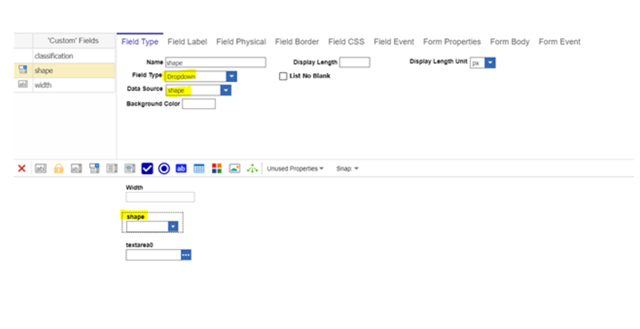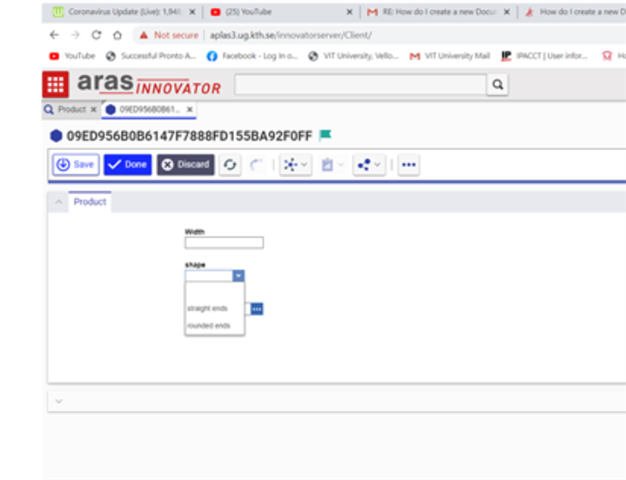Hi,
how do I create a new Document classification/type (cannot type question marks in this text box).
I found a result on Google about the topic:
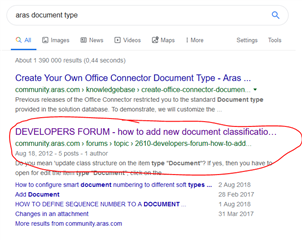
But when clicking it, it just takes me to the main forums page because you have broken all URLs again it seems:




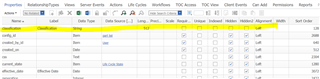


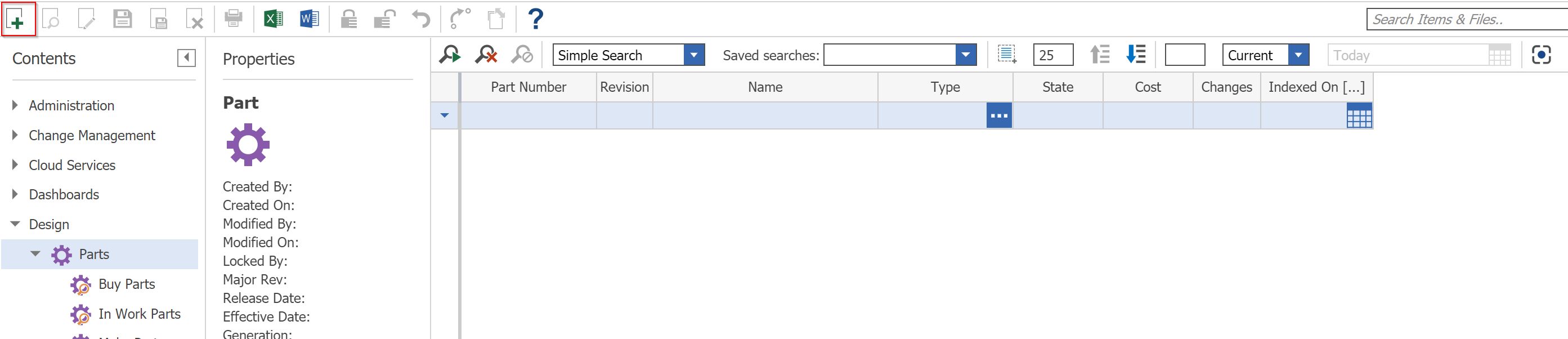

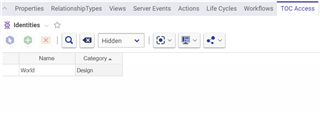


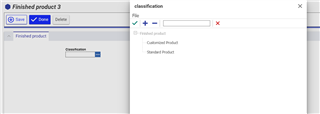
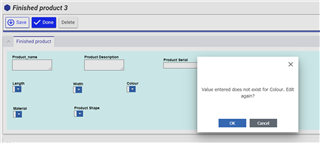
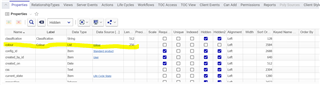
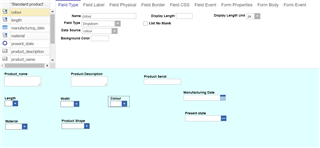

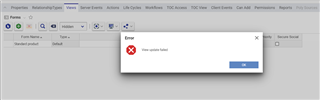
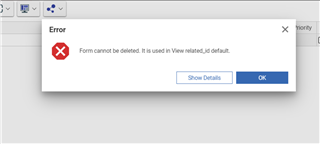
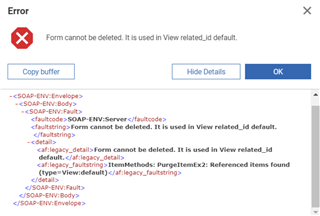

 But once I select the option from the dropdown list, and save its options are not getting selected. For example, the photo I have provided of "shape" as two features from the dropdown, but after I select and save it, and try to see, it shows that it has not selected anything.
But once I select the option from the dropdown list, and save its options are not getting selected. For example, the photo I have provided of "shape" as two features from the dropdown, but after I select and save it, and try to see, it shows that it has not selected anything.