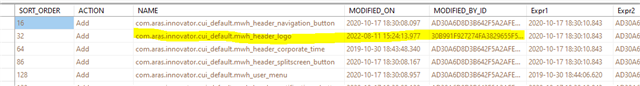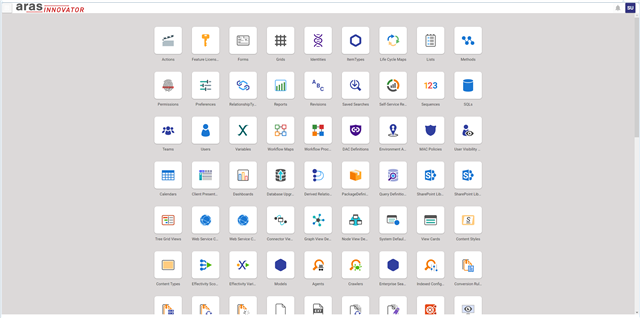Hi,
My Aras open instance has suddenly stopped working with this error:
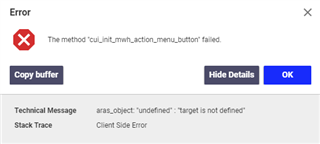
After the error is dismissed the screen seems frozen and only way to quit is to close the browser. It seems like a database issue because a different database on the same server works just fine. Also, I migrated the problem database to a different computer and it suffers from the same issue.
Any pointer from Aras experts out there is highly appreciated.
-Sam