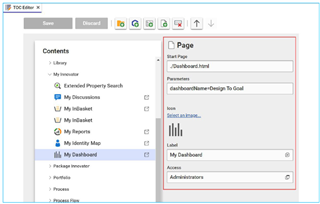Hi community,
is any one familiar with opening custom HTML pages or Forms in a new tab? I right now work on something similar as shown in this blog article:
https://community.aras.com/b/english/posts/displaying-html-in-aras-innovator
The article describes how to open a html page in a custom tab as alternative to a pop-up dialog.
In my case I open a custom Form instead of the html page, but it basically the same concept.
Does any one know how to pass custom parameters to the html page / opened Form?
When we just open the Form as regular pop-up dialog, we can pass the context item and custom parameters within the parameters block just as shown in the code sample.
But how do we pass the context item or other properties to the html page? The blog article unfortunately doesn´t cover this detail.
Would be happy if anyone has an idea or hint that could work!
Thanks for any help!
Angela