The Microsoft Application Insights Aras Plugin is a tool that allows administrators of an Aras instance to instrument and monitor Methods run inside Aras.
Once installed, all Aras Methods will log a detailed waterfall graph of their execution time into Application Insights.
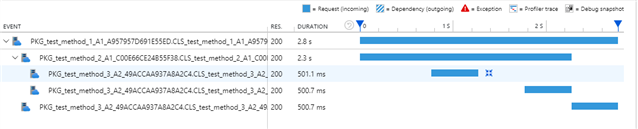
Other contributors:
Project URL:
https://github.com/adrho/ApplicationInsights.ArasPlugin


