One of the newest features in Aras Innovator 12 SP18 is the ability to save your grid layouts. In a multi-faceted organization, different groups will look at the same data differently. Luckily we can now have individualized grid views, which are unique for each identity. This means that an engineer can see the nitty-gritty properties of a part, while someone in sales can see the data relevant to them. Personalized views will allow your teammates to get the data they need faster.
How it works
When viewing a main search grid, there are some buttons you may not have interacted with before. We're going to be focusing on the refine button.

The refine button allows you to better filter your main search grid. You can choose properties to display which are hidden by default, which often are useful. You can filter to see as much or as little data as you’d like, but you don’t want to reconfigure your search every time. Once you’ve selected the layout you’d like click the dropdown that says “Default”, from there you can choose between the standard layout and any others you’ve saved previously. You can also select “Save New Layout”, and it will append your current configuration to the list. Next time you search the item, the new layout will be in this dropdown.

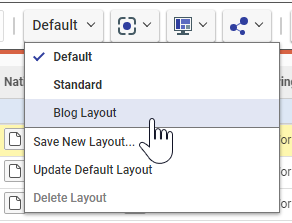
It’s also worth noting that you can change the default search for any given grid as well. In the same location where you saved your view, you can set the current view to the default for this item.
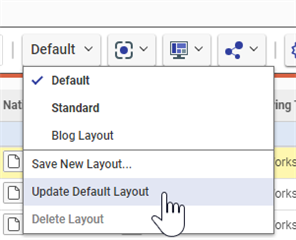
It’s worth noting that this change is saved per-user. This means you can have your own personal configuration, or as many as you’d like. Your defaults and saved views won’t be seen by anyone else, so do whatever will improve your workflow.
Conclusion
While this is an overall minor change, it can really help get you the data you need quickly. Let us know in the comments if there are other quick time savers you think we could implement in product!

