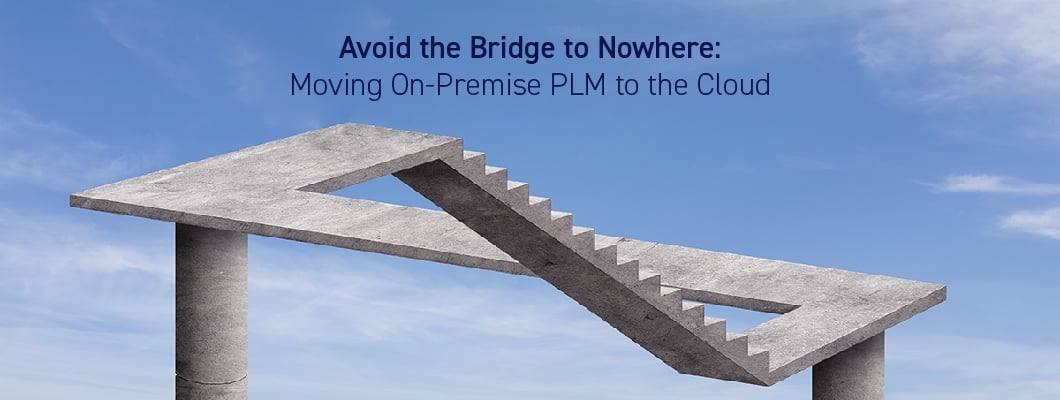Moving. Nobody likes to move. It is estimated that the average person in the United States is expected to move 11.4 times during their lifetime. This is especially true if you are between 18 and 40. I think this is why people get old and die; moving! I have only moved about 6 times in my life, but I still have many questions:
- If we still haven’t opened the boxes from the last move, why are we moving them again?
- How did we come up with so much junk in just a few years?
- Why do we always fill up the space we inhabit, no matter how large?
- Why does my furniture from the old house look so bad in the new house?
When we decide to move, we discover how much junk we own and realize that much of our old stuff will not look good or be usable in our new home. We also get a sore back from lifting all that junk we ought to throw out; I know this from personal experience.
Moving from on-premise PLM to cloud-based PLM is similar. We quickly find out that many restrictions in the cloud limit our desired capabilities. We may realize that our PLM vendor will not support our existing customizations in our new cloud deployment. We also need help moving everything from our legacy on-premise environment to the new cloud PLM solution.
In other words, we are moving to the cloud, but there are many trade-offs we should have considered when making this decision. Most PLM vendors today do not support the same capabilities in their cloud solutions as they provide in their on-premise solutions. Understanding the trade-offs will be an important part of any move to the cloud. After you move your classic Victorian furniture into your new, modern, contemporary house, you will realize that you have made a mistake. Fixing that mistake will not be easy or inexpensive.
This is why it is important to make sure that your PLM vendor has a flexible solution in the cloud that can support the investment and work you have been doing for many years with an on-premise solution. Most SaaS cloud PLM solutions today offer convenience and collaboration at the cost of customization and flexibility. Some PLM vendors do not even have the same solution in the cloud that they offer on-premise – yes that is right, you will lose functionality. This will make the transition to a cloud solution much harder and just like moving, you will need to rent a dumpster to throw away all your useless stuff.
There are many items to consider when making this move. One of the key considerations will be how the selected PLM vendor will support your move. If moving to a SaaS-based PLM solution requires you to “de-customize” your on-premise PLM solution before you move it – beware! The new cloud PLM solution will probably not support your business, and it will take excessive time and money to fix, and you will likely be able to do LESS. Finding a vendor that can provide a platform with flexible customization options in the cloud and support for unique processes will save money and time. After all, every customer is unique.
In general, cloud-based SaaS PLM solutions offer several benefits over traditional on-premise PLM systems, including:
Accessibility: Cloud-based SaaS PLM solutions can be accessed from anywhere with an internet connection, enabling remote teams to collaborate effectively and providing greater flexibility for users.
Scalability: Cloud-based SaaS PLM solutions can easily scale to meet changing business needs, without the need for costly hardware upgrades or software installations.
Cost-effectiveness: Cloud-based SaaS PLM solutions typically have lower upfront costs than on-premise PLM systems, as they do not require significant hardware or software investments. Additionally, SaaS solutions are often subscription-based, which means organizations pay only for the resources they use.
Security: Cloud-based SaaS PLM solutions often have robust security in place, including regular data backups, encryption, and multi-factor authentication. These measures can help protect sensitive data from cyber threats and unauthorized access.
Collaboration: Cloud-based SaaS PLM solutions make it easier for teams to collaborate on product development, as all team members can access the same information in real-time. This can help reduce errors, improve communication, and accelerate time-to-market.
Integration: Cloud-based SaaS PLM solutions can often be easily integrated with other cloud-based software, such as ERP systems, CRM systems, and MCAD/ECAD software. This can help streamline workflows and improve data accuracy.
But you must look deeper, at time of purchase, like a house, through a thorough inspection, before making the move to determine the right fit for your unique needs now and for the future. Here are some suggested steps you may want to follow when making this transition:
- Evaluate your current PLM system: Before making the move, assess your current PLM system to identify its strengths and weaknesses. Determine which capabilities you need to migrate and which ones can be retired. We have further information on how to choose a new PLM solution for your business in our new guidebook: The Complete Guide to PLM Software Selection.
- Choose a cloud PLM vendor: Research and select a cloud PLM vendor that meets your organization's needs. Look for a vendor that offers a comprehensive set of features, has a proven track record of delivering high-quality services, and has good customer reviews. Selecting a vendor that will let you take your customizations to the cloud is also good.
- Plan the migration: Plan the migration process carefully to minimize downtime and ensure a smooth transition. Determine which data you need to migrate and which data can be archived or deleted. Develop a migration plan that includes timelines, resource allocation, and contingency plans.
- Test the new solution: Test the new solution in a sandbox environment to ensure that it works as expected. Validate the migrated data and test the new system's functionality to identify any issues. Doing a POC (Proof of Concept) to ensure you can do what you need is important. The training mentioned in the next bullet can be done at this time as well so you have many people available to test the new system.
- Determine how the SaaS system will meet your unique requirements: If the SaaS solution does not allow customizations, determine how your will be able to solve your complex requirements the system does not support. If the vendor claims the solution can be customized, find out if it supports a low-code approach. Furthermore, find out how customizations are managed. Do they offer a DevOps solution? Working with just out-of-the-box functionality is rarely a realistic approach with PLM. The value of the solution will only grow over time if the functionality can keep up with the business.
- Train users: Train your users on the new system to ensure they understand how to use it effectively. Provide training on new features and workflows and offer support to help users transition to the new system. The training and mentoring of new users is often not done adequately as required. Don’t scrimp here or you will have unhappy users.
- Monitor and optimize: Monitor the new system's performance and optimize it as needed. Keep an eye on your well-trained users feedback and identify areas for improvement.
Overall, moving from on-premise PLM to cloud PLM requires careful planning and execution. By following these steps, you can minimize the risk of data loss, downtime, and user disruption, and enjoy the benefits of a more scalable and accessible PLM system. Choose a strong PLM vendor that has a flexible PLM platform that will allow you to accommodate any changes to your business now, and into the future and you will be very happy.
So, pack your bags! The spaceship to your PLM cloud solution has arrived.
A cloud-based SaaS PLM solution can provide significant benefits over traditional on-premise PLM systems, enabling organizations to be more agile, collaborative, and cost-effective. Moving doesn’t have to be a giant pain. If you do it right, moving to a new cloud-based PLM solution can be a wonderful experience and provide many powerful benefits in the future.
We have more information on how to make a new cloud-based PLM solution a reality for you. Here are some resources to get you started:
Aras Enterprise SaaS: A Gen 2 Leader (CIMdata Commentary)
The Power of Aras Enterprise SaaS (eBook)
Aras Subscription - Enterprise SaaS (SaaS Brochure)
Building Business Resiliency with Aras DevOps (DevOps Brochure)