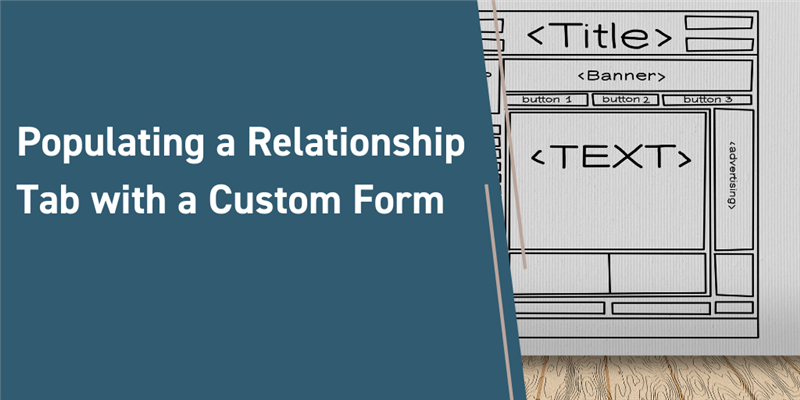As we have mentioned numerous times, Aras Innovator allows for wide range of customization in features allowing Admins to create the best possible User Interface for their organizations! One of these items, within Aras Innovator, is the use of forms to add custom html instead of the out of the box item search grids.
Through some small changes to an ItemType on the front end and some configurations to the RelationshipTypes (tying together the newly created items to the parent ItemType) we can achieve this! I will go over comprehensive steps to implement this into your instances, but for those who want to simply install and test, you can grab the community project from the ArasLabs github.
Gathering the imports and applications:
First thing we’ll to do is grab the latest Aras Update download from our website:
- Once it has installed, open it as Admin
- Go ahead and install the Aras Program Management application to your Aras Innovator instance
Post Aras Update we will require the actual import from the ArasLabs github; we will be using this to showcase a custom form as a relationship to our parent Item within the relationship tab:
- Go back to the CD image that you used to install the Aras Innovator instance and select PackageImportExportUtilities > Import > import.exe
- Fill in your Aras Innovator server, database, and password for root user, then login
- Point your Manifest file to the newly downloaded or cloned github repo > Import > imports.mf
- Log into your instance as Admin, open the TOC > Portfolio > Project
- Create a new Project item as a test and give it a name/start date
- Click the green save icon and open up the project, then select the Marketing Brief tabl
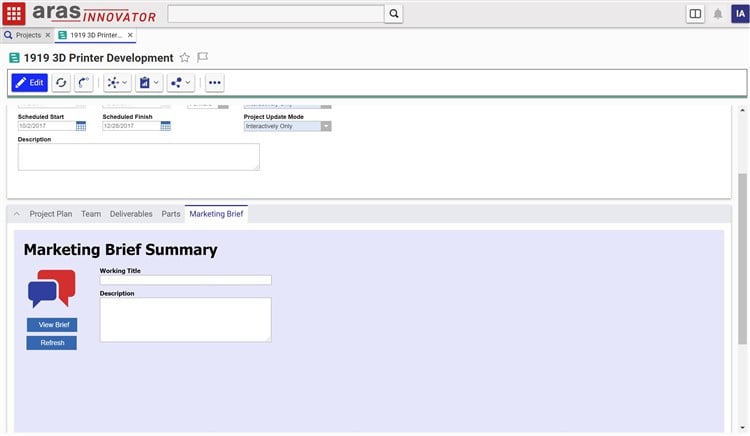
- Click View brief to add a title and description to the marketing brief form

- After saving and closing the item if you click the Refresh button on the custom form it will display the parameters you have just set
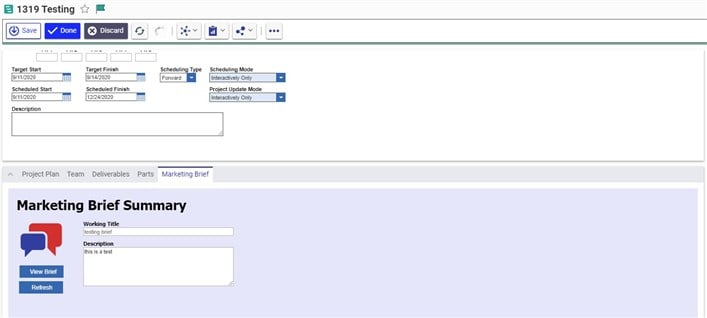
Explanation of Configuration:
Configuring is as simple as going to the ItemType you want to add your form to and creating a new RelationshipType. In our example the item is called Project Marketing Brief. If you open that item you will see a few relationships. The Relationship View tab contains the identity, and in our example contains a link to the form that renders the html in the Marketing Brief relationship tab. There are a few other parameters here as well, most noteworthy being Start Page. Here you can create custom html that is rendered in the page.
The difference between this and using the Aras Form, like our example, is you can render the html to fit the entire space allotted to the Relationship Tab unlike a form in which the html is contained within a tag. An example of this can be found in the Part MultiLevel BOM RelationshipType which refers to the location of MainPage.html found in the directory of your Innovator Instance > Innovator > Client > Modules > {name of tree grid modules} > Views. Here are some screenshots of these differences:
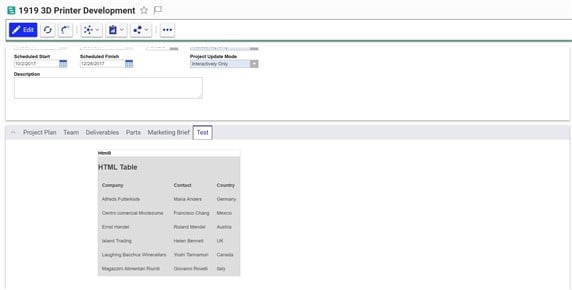
Through the form
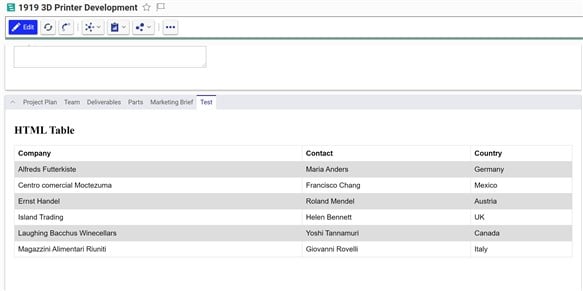
Using "Start Page" property and custom html file
Once the RelationshipType is created, we need to specify it as a new tab on the ItemType. In this case if you open up the Project ItemType there will be a reference to Marketing Brief in the Views tab to the form labs_MarketingBriefTab. Adding a custom one is simple, select the add button  and search for the form you would like to add. You can also give RelationshipTypes an item to return, however in our case we are using a null relationship.
and search for the form you would like to add. You can also give RelationshipTypes an item to return, however in our case we are using a null relationship.
Conclusion:
Our community project, the Marketing Brief example, is a great display of the custom capabilities of Aras Innovator. Out of the box Aras provides great tools to make customizations easy and fitting with our own user interface. However, as shown in our Marketing Brief project, Admins can quickly change the look of tabs to fit their organizations needs, aesthetic, and even interaction with elements outside of Aras. The possibilities from a developer stand point are truly endless!