Hi all
is Quality Management System (QMS) only available with full subscription or am I able to install it with my student license version. If so how do I go about doing this?
Thanks
Hi all
is Quality Management System (QMS) only available with full subscription or am I able to install it with my student license version. If so how do I go about doing this?
Thanks
Hi Duncan,
You can download and install the QMS solution with the Aras Update tool available for download here. https://www.aras.com/support/downloads/
QMS does not need a subscription, but the publishing features available with the Content Modeling Framework (which QMS is built on) does require a subscription.
Hope this helps!
Chris
Christopher Gillis
Aras Labs Software Engineer
Thanks!
Does this mean I can test the QMS without a subscription? Ive installed and run the updater but dont see the quality management tab in innovator
Hi Duncan,
Yes, you should be able to test QMS without a subscription. After running the install, you should see the new ItemTypes in the TOC under Quality Management.
Could you let us know what version of Aras Innovator you are using? The most recent publicly available release would be 11.0 SP12. If you're using that version, could you also confirm that you've installed the 11.0R2 version of QMS?
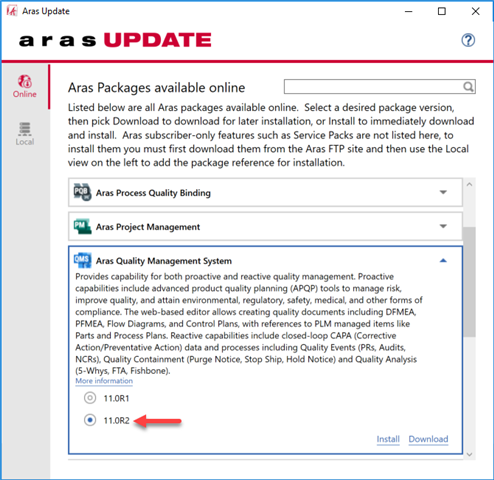
Chris
Christopher Gillis
Aras Labs Software Engineer
Im using the 11.0 SP12 build 6920 version.
Found the QMS installer now, but struggling with the database updates.
I used the generic details provided in the installation guide. unsure what my server URL and Database would be?
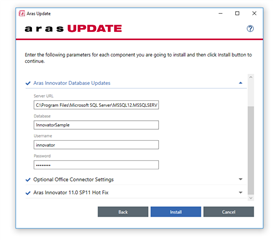
Hi Duncan,
After selecting the 11.0 R2 version, you should check that you want to install all the features available for this application.
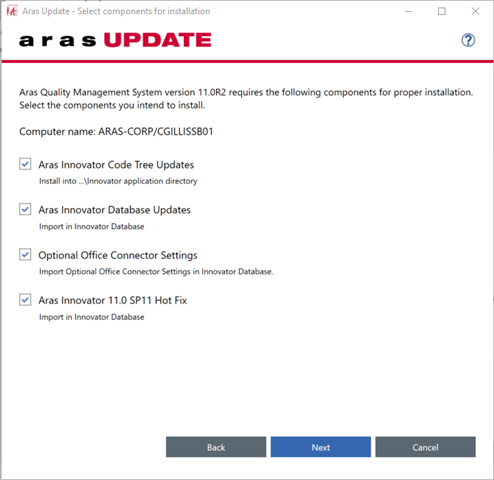
After that you can click next until you get to the screen from your reply.
You can find a description of what each of these parameters are as well as what the default value is for a standard install of Aras Innovator in the list below.
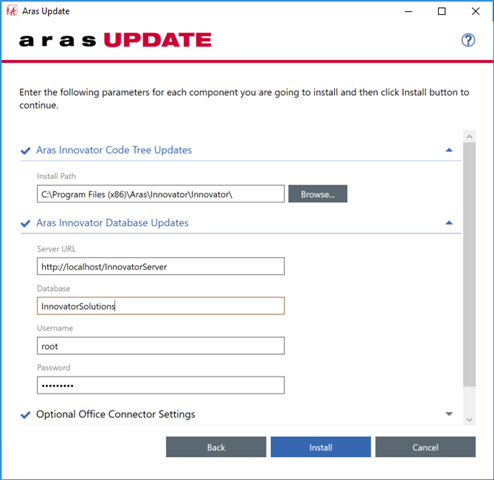
Chris
Hi Duncan,
After selecting the 11.0 R2 version, you should check that you want to install all the features available for this application.
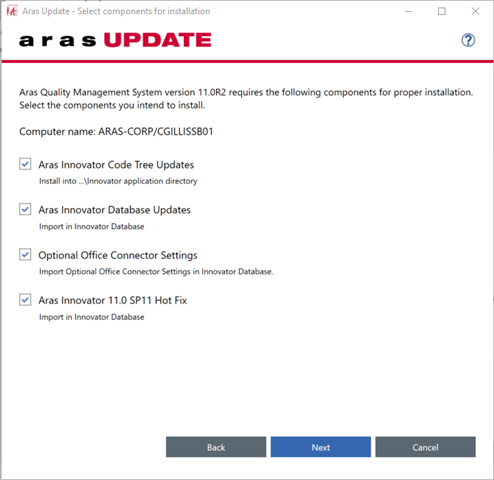
After that you can click next until you get to the screen from your reply.
You can find a description of what each of these parameters are as well as what the default value is for a standard install of Aras Innovator in the list below.
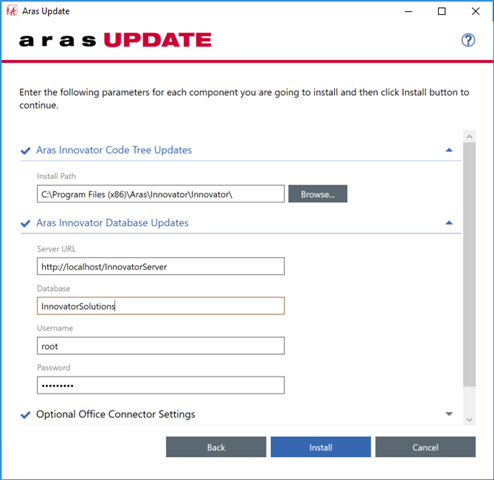
Chris
Would the admin user to the database be the login details used when connecting on sql server management studio or the details used to login to the aras innovator web client?
Would posting the log file help?
Hi Duncan,
This will be the login details you use when you connect to the Innovator web client. In general, Aras tries to limit the amount of direct interaction you need to have with SQL Server. :)
If you continue to run into an install error after updating these parameters, you can attach the log file to a reply.
Chris

If im not mistaken, the log files seems to indicate Incompatible version of Innovator
Hi Duncan,
I checked the Install Guide for QMS 11.0R2, and it appears that it has a couple of pre-requisites. Before installing this, you'll also need to install PE 11.0R3 which you can also download and install through Aras Update without needing a subscription.
Secondly, I missed that there was an optional checkbox to install some Office Connector settings. The Office Connector is a subscriber-only feature, so you'll want to uncheck the Optional Office Connector Settings checkbox when you install QMS again. The other parts of the install should remain checked.
Chris

Also getting an error when trying to install Product Engineering package
Could it maybe be the installation path? must I install PE and QMS in aras/innovato/innovator?
Hi Duncan,
Yes, the Install Path for both PE and QMS should contain the trailing /innovator/ folder which for the default install path would be C:\Program Files (x86)\Aras\Innovator\Innovator\.
Could you also confirm that you are installing the PE package as the root user?
Chris
Christopher Gillis
Aras Labs Software Engineer
Yes I also tried installing PE as the root user (admin and pass as innovator)
Hi Duncan,
The username for the super user is root not admin. Could you try passing in root as the username? The password for that user should also be innovator.
Chris
Ah great that worked, I did have to uncheck SP11 hot fixes on the QMS install for it to work, will be make a big difference ? Thanks