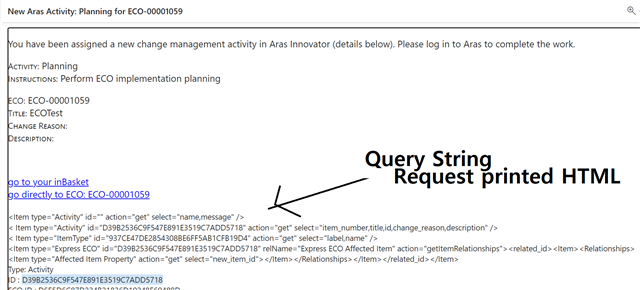Hello Aras experts,
I am currently working on customizing the Aras ECO e-Mail settings. Currently, the workflow triggers fields such as Activity, Instructions, Eco number, and Title in the email content. However, I've received a request from our business users to incorporate more information from the ECO impact matrix. Integrating fields like ChangeReason and Description was straightforward, as they are available in the same API call as the email query string.
On the other hand, attempting to retrieve details from the ECO Impact matrix (ECO-PartBOM) presents a challenge. This requires a separate API that takes the ECO's ID as input and responds with the associated ECO PartBOM information. This matrix includes data like PartBOM number, PartBOM name, Classification, subClass, Unit, and more.
I've constructed an AML query string, but I've encountered difficulty when trying to insert the Indexed xPath Item ID, specifically using the format id="${Item[2]/@id}". This action results in an exception, leading to the failure of the API execution.
I have a couple of inquiries:
1) Could someone kindly assist me in accessing the ECO ID or provide a potential solution for achieving this dynamic parameter insertion?
2) Is there a method to view the complete API RESPONSE and xPath directly on the page?
My query String: ( The bold AML ID has the problem in Xpath access )
<Item type="Activity" id="${Item/ActivityId}" action="get" select="name,message"/>
<Item type="${Item/@type}" id="${Item/@id}" action="get" select="item_number,title,id,change_reason,description"/>
<Item type="ItemType" id="${Item/@typeId}" action="get" select="label,name"/>
<Item type="Express ECO" id="${Item[2]/@id}" relName="Express ECO Affected Item" action="getItemRelationships">
<related_id>
<Item>
<Relationships>
<Item type="Affected Item Property" action="get" select="new_item_id"></Item>
</Relationships>
</Item>
</related_id>
</Item>
My HTML body:
<BODY>
<font size="+1">
<p>You have been assigned a new change management activity in Aras Innovator (details below). Please log in to Aras to complete the work.</p>
<p><font size="+0" style="font-variant: small-caps">Activity:</font> ${Item[@type="Activity"]/name}<br/>
<font size="+0" style="font-variant: small-caps">Instructions:</font> ${Item[@type="Activity"]/message}</p>
<p><font size="+0" style="font-variant: small-caps">${Item[@type="ItemType"]/label}:</font> ${Item[2]/item_number}<br/>
<font size="+0" style="font-variant: small-caps">Title:</font> ${Item[2]/title}<br/>
<font size="+0" style="font-variant: small-caps">Change Reason:</font> ${Item[2]/change_reason}<br/>
<font size="+0" style="font-variant: small-caps">Description:</font> ${Item[2]/description}</p><br/>
</font>
<B>
${substring("Some information needed to form this email was not found. Please contact your system administrator to ensure that the sender has privileges to view the items.", 1, (1-count(Item[2]))*158)}
</B>
<query_string>Type: ${Item/@type}</query_string></br>
<query_string>ID : ${Item/@id}</query_string> </br>
<query_string> ECO ID : ${Item[2]/id} <query_string>
</BODY>
Notification details:
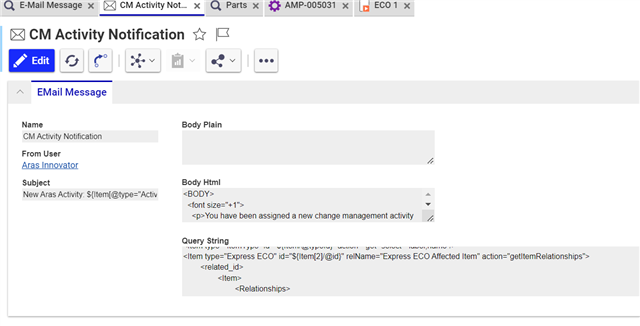
Item[2]/@id error screen shot(xpath doesnot support for such index)
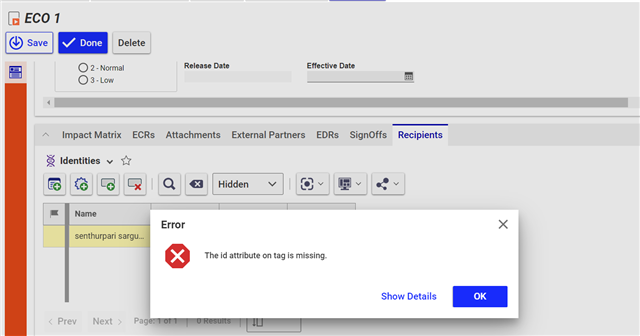
ECO Impact matrix screenshot ( these fields needs to access through AML and map HTML body.
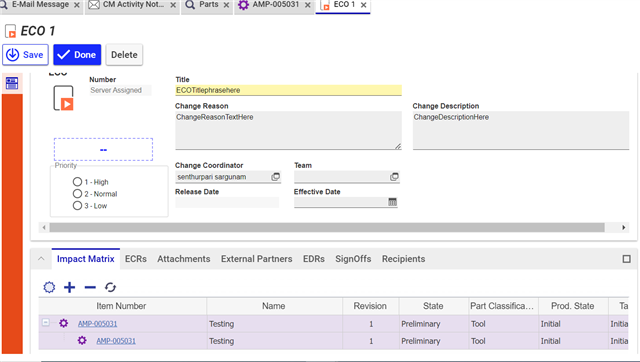
Regards,
S. Senthurpari