Hi , I have installed zh-CN_LanguagePack-v29v1-zip as 000-README.TXT completely ,but the language of my innovator website is still english ,I have no idea now ,anyone can tell me what can I do next ? thanks very much
Hi , I have installed zh-CN_LanguagePack-v29v1-zip as 000-README.TXT completely ,but the language of my innovator website is still english ,I have no idea now ,anyone can tell me what can I do next ? thanks very much
You can access your innovator account and navigate to the Localization section. Verify if your language is included in the Languages/Locales list.
My language is included in the Languages/Locales list of Localization section,But the website is still english , I have no idear to deal this.
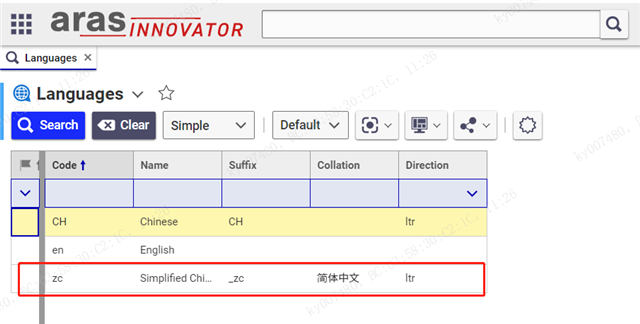
Hi, I have completed apart of my innovator localization , but home page and content didn't I want to know which xml file i should translate to
complete the localization of content and home page or which tables in database corresponds to these pages , waiting for your reply.
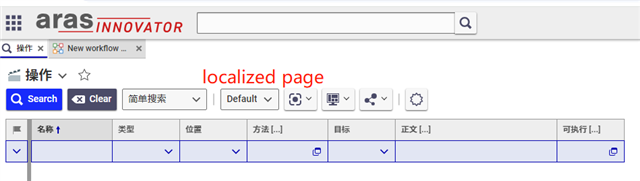
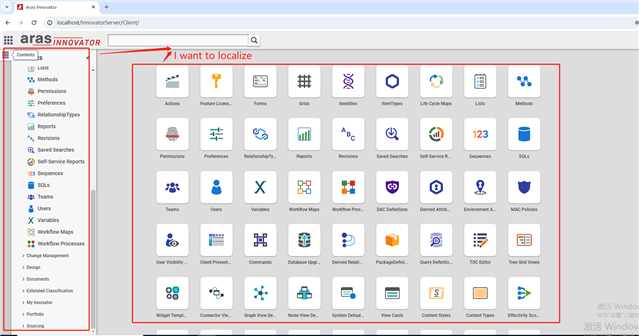
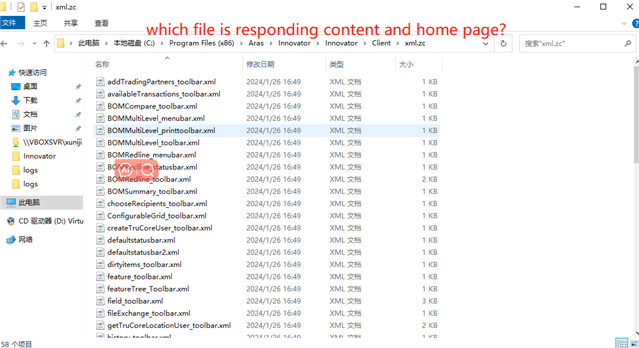
Thanks for the images, the forum spam filter kicked me out the past few days :) .
I see your problem: You have imported the translations to the database, but you haven´t installed the translations in the codetree.
Your last image shows the solution. You have opened a xml.zc ordner. The shown folder structure Innovator/Innovator/Client matches the structure in the codetree tree. You have to copy the folders into the codetree. You will notice that in the original codetree there are a lot of xml folders already. These are the ones for the english language. You don´t touch them! What you do is adding the additional xml.zc folders with the chinese language parallel to the xml folders. Other languages would appear in similar folders like xml.de etc.
You can copy the complete Innovator folder and it then it should merge all necessary xml.zc folders to the existing structure. Just pay attention you start at the correct "Innovator" level (cause there are two Innovator folders).
Thanks for the images, the forum spam filter kicked me out the past few days :) .
I see your problem: You have imported the translations to the database, but you haven´t installed the translations in the codetree.
Your last image shows the solution. You have opened a xml.zc ordner. The shown folder structure Innovator/Innovator/Client matches the structure in the codetree tree. You have to copy the folders into the codetree. You will notice that in the original codetree there are a lot of xml folders already. These are the ones for the english language. You don´t touch them! What you do is adding the additional xml.zc folders with the chinese language parallel to the xml folders. Other languages would appear in similar folders like xml.de etc.
You can copy the complete Innovator folder and it then it should merge all necessary xml.zc folders to the existing structure. Just pay attention you start at the correct "Innovator" level (cause there are two Innovator folders).
Thanks for your detailed reply , During the days when your emial was locked,I have located the problem.I have installed the translation in the codetree, but a part of my website was translated intead of complete innovator, home page and content didn't be translated as an example.I want to know which xml file in the codetree i should translate to complete the localization of content and home page or which tables in database corresponds to these pages , waiting for your reply.
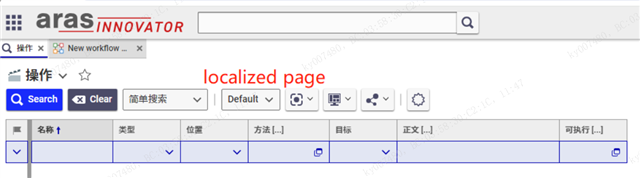
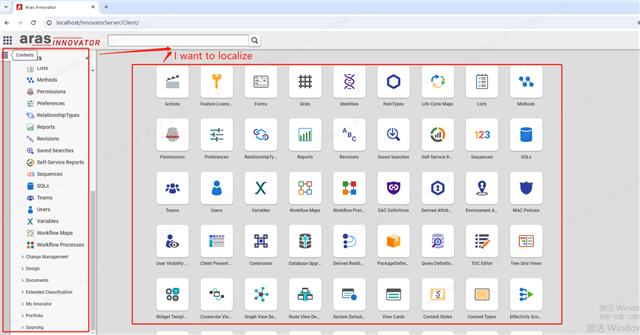
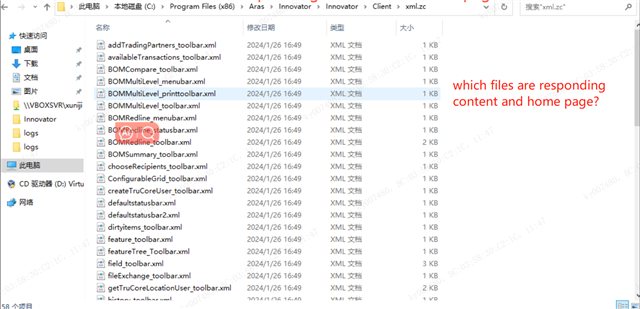
I made a mistake. The TOC (ItemType labels) are translated by database import patch. They act like CUI elements so CommandBarSection.xml and CommandBarMenuButton.xml build the TOC. At least in Innovator 12. Could be different in I14+.
When you open an ItemType definition like "Part", can you see if there a multilingual label used?
My version is "2023Release Build 14.0.9.36244",I can't see a multilingual label when i open an ItemType definition. And I viewed CommandBarSection.xml and CommandBarMenuButton.xml,I don't think they build the TOC , Whether my version causes this? How to import patch to database?
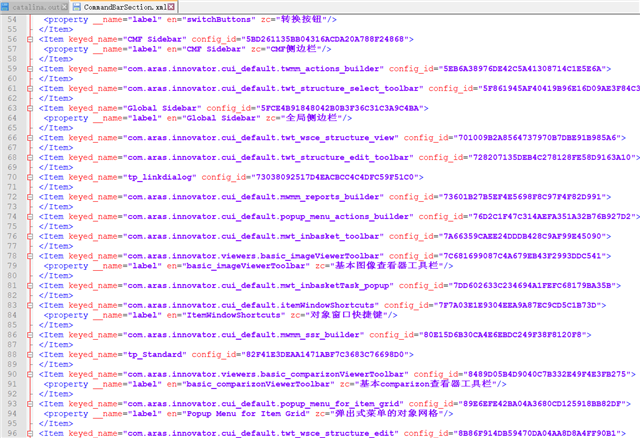
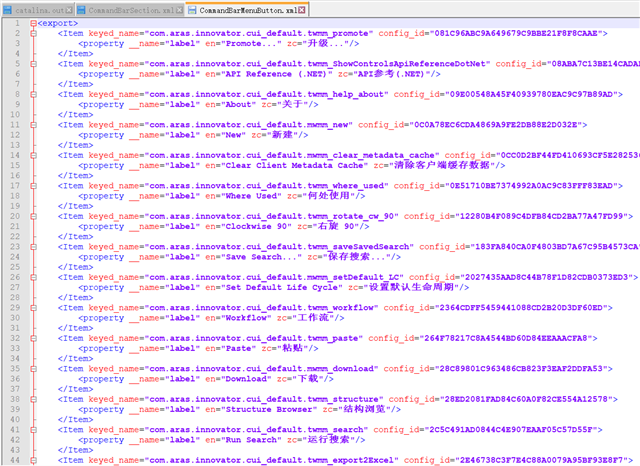
I used the Package Import Tool , I suspect my langauge pack that not matches my Innovator version causing this,can you send me a chinese language pack that could really work and matche "2023Release Build 14.0.9.36244"? the chinese language pack downloaded from aras.com is non-working ,the Package Import Tool in it could work ,but the parameter of "zc" is empty in xml ,then I downloaded "zh-cn_languagepack-11v1" from other website and the reslut is a partment localization, so i suspect the version unmatched.is it right or you have another solution,Thans very much.
We definitely have some Chinese users in this forum! Maybe some of you have some tips? I am running out of ideas and the rest of the forum is also invited to help out!
Have you seen this guide? www.aras.com/.../aras-innovator-120--configuring-internationalization.ashx
For Release 2023 the Release 23 language pack should fit best. Innovator 11 language pack will not fully work for Release 2023. There are too much changes regarding database level.
If you want to hear a personal opinion: I use the German language pack, but only in a custom variant were I excluded most of the TOC translation. If you translate the TOC completely, it´s much harder to use for Administrators. I only added custom translation to TOC items, that are relevant for the end user. So maybe this is also a variant that works for you.
I checked the XML files I used to exclude the TOC translations in a 12SP10 instance.
It was CommandBarMenu.xml and CommandBarMenuButton.xml
You have posted an image of your CommandBarMenuButton.xml previously. Compare it to the following picture - you may notice that the TOC entries are missing in your version:
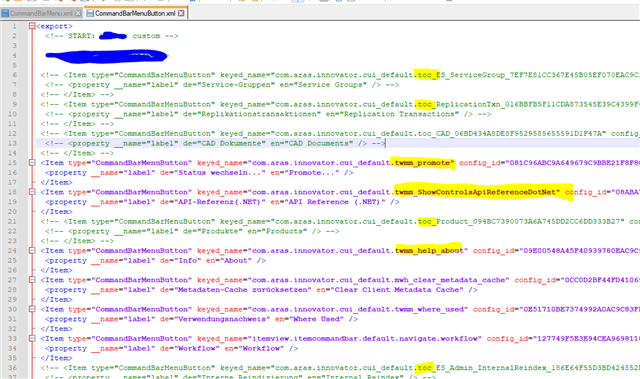
This is my CommandBarMenu.xml
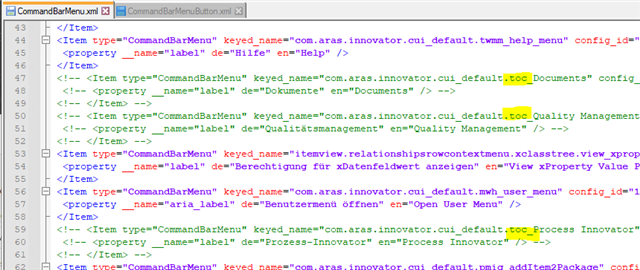
Check if you can get a language pack that include the TOC entries. Or try this one which seems to be optimized for Release 2023! https://github.com/tengzhuang1/zh-CN_LanguagePack
It seems to contain the TOC entries, see https://github.com/tengzhuang1/zh-CN_LanguagePack/blob/main/Chinese_Simplified/xml/CommandBarMenuButton.xml
When you open an ItemType definition like "Part", can you see if there a multilingual label used?