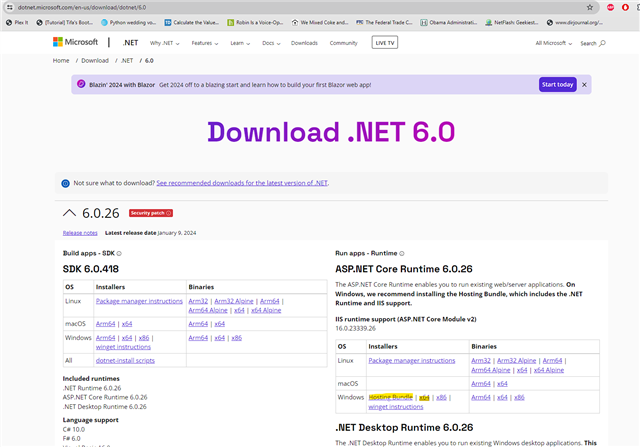I'm fairly sure I have everything configured properly per the requirements in the install document. I've gone through and commented out the following lines in the "applicationHost.config"
<system.web>
<authentication mode="Windows" />
</system.web>
My IIs is loading the default page when I load "localhost". When I try to open Aras I hit a 500.19 error:
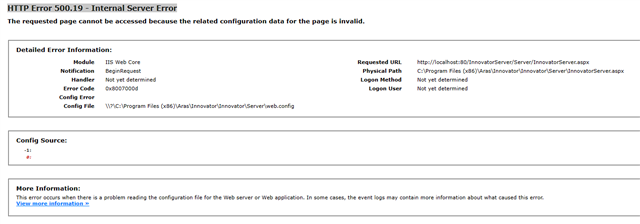
I've seen the following links and tried them to no success:
- RE: Unable to access ARAS PLM(HTTP Error 500.19 - Internal Server Error)
What else am I missing here?