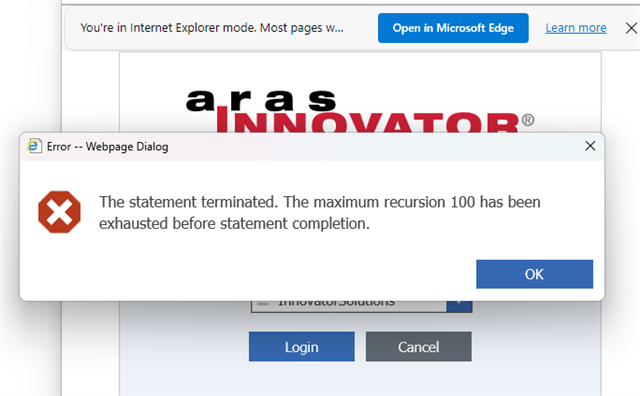Version : 11.0 SP5; Buld : 6296
As an admin, I have tried to assign my colleague by giving him by
While identity update
Add him a new identity as below " All Employee"
Add him with Solidworks integration " Solidworks User"
While saving after the change,
The system got into non-responsive mode and when restarted /back in, couldn't log in, and the admin login was giving me an error.
"The statement terminated. The maximum recursion 100 has been exhausted before statement completion."
I remember when some of my colleagues gave the privileges under his ID and added me into Alias ID. I was getting the same error.
But I sorted it with an admin login.
But now can not go into admin ID, even though I know the password.
Anyways I can reset the roles?
Or I can reassign the roles?
Or I can reset it to a back date?
The problem is every ID in the user group is now locked out and having the same issue.