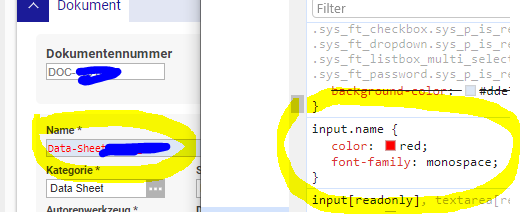Hi everyone,
What is the easiest way to maintain font type, font size, font weight, font color on the field of the forms (not the label)? We have many forms that we need to modify and want to know how to do the mass update of the font, for example from Arial to Tahoma-Bold-Black
Appreciate any feedbacks.
Thanks!