Hi community,
I need your help to investigate an error that occurs in newer Innovator versions. In my case it occurred in Innovator 12SP17 and 12SP18 but NOT in Innovator 12SP7 / 9 / 10.
I look for a bug fix for this one, cause unfortunately Aras rate this one as unimportant glitch and not as high risk behavior. From my POV the bug is a huge source for trouble (data loss!!), so I just can warn people to update to SP17 and SP18 without this bug fixed.
I want to investigate, which service pack version is NOT affected by this bug. I am not able to test out all available service pack, so I would be happy if community could help:
If you are a user of Innovator 12 SP11 / 12 / 14 / 15 / 16 / 17 I would be happy if you could test out at least the Error 1 scenario!! (2 minutes required!)
Scope
In 12SP17 and 12SP18 the tab pane can crash to easily when using item versions (like in Parts, Documents and Methods).
In addition, old item revision can overwrite the latest item without the user noticing it!
Both errors can occur easily, as soon users display previous revisions of an item. Comparing old and new revisions is a typical work during a Change Management process, so it´s an error that affects daily work of PLM users.
Test Setup
If possible perform this test in a test database. No data is edited during the test when you closely follow the instructions. But I don´t want to bring you in trouble in case of error!
1. Go to TOC -> Administration -> Open ItemType "Method" search grid
2. Search for Method with with "Ver 2" or higher, to ensure the Method has more than one revision.
(If you need extra safety, create a temporary custom Method for this test that you can delete after test finished)
3. Open this Method (it doesn´t matter which one)
4. Open the 'Versions' dialog
5. Select a previous version (e.g Ver 1) of this Method
6. A Form with the previous version of your Method shall open.
7. Do not touch the new window with the previous version
8. Simply switch back to the tab with the newest version of the Method and close the "Versions" dialog
We now have both versions in parallel in the tab pane. This is our basic setup. So far everything is fine.

Reproduce Error 1 (Tab pane crash)
1. Start from setup above. We are in the tab with the latest revision
2. Click "Edit" (but do nothing else)!
3. Now just switch back to the tab with the previous revision of the Method and simply close this window
4. After closing the previous revision, we will automatically jump back to our latest revision tab
5. Click "Discard" as we never wanted to edit anything
6. Now the error should happen:
In case of error a second tab reappears. We now have the two tabs for the item. They do not work and you cannot close them. Tab pane is crashed. Everything will be fine again after restarting Innovator in browser.
If you don´t see this error, your Innovator version is not affected by this bug. You can skip all other tests. Please share which version you used!
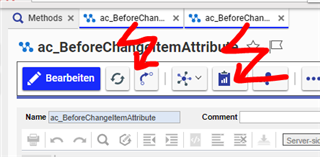
Reproduce Error 2 (glitch)
6. When you directly click "Search Method" in the TOC after above error occurred, a small additional glitch can appear
7. As our tab pane is crashed, the search grid will overlab with the Method Form. None of the tabs can be used reliable anymore
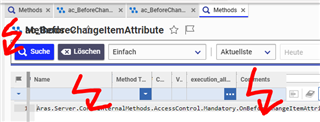
Reproduce Error 3 (previous revision overwrites latest)
Warning: Perform only in test database! Use a custom temporary Method for testing out this one, cause it can corrupt your data!!!
1. Start from setup above. We are in the tab with the latest revision.
2. First switch back to the tab with the previous revision. This time do not close the window, but simply take a look at the "Edit" button. It´s grayed out and you cannot use it. (This is correct behavior, as we never should be able to edit previous revisions)
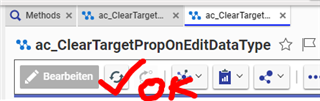
3. Switch back to the latest revision and click "Edit"
4. Again switch back to the previous revision and take a look at the "Edit" button again. This time it´s not greyed out anymore!!!
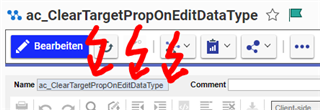
5. It´s now theoretically possible to click the edit button inside the Form of the previous revision!
6. In case you click the 'Edit' button, you can create a high risk scenario:
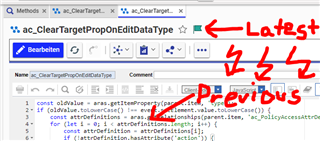
7. After clicking the 'Edit' button, it´s seems to be possible to edit the previous revision. But what you see doesn´t represent the "truth" any more.
a) The shown Method code still shows the content of the previous revision
b) But the context item has switched to the latest revision. But this revision change is not visible to users as they still watch the previous code/properties. You can only see it in the 'Generation' value in the 'Properties' dialog.
If you now save your "fake" previous item, the latest item will be overwritten with code and properties of the previous version. This is a high danger situation not only for Methods, but for all ItemTypes that use revision as it will lead to data loss and corrupted data.
Conclusion
I discovered the bug while merging a few upgrade patches and actually destroyed a few Methods cause of this bug. If I as admin fail to handle versioned items cause of this behavior, I expect that real users will face the same problem soon.
I right would not recommend to use 12SP17/18 just because of this bug. Comparing and working with item versions is a daily task especially when using Change Management. But it´s important that users can trust the data they see. Right now working with revision in SP18 is very risky cause users can crash their tab (best case) or overwrite data without knowing (worst case).
Please let me know if you are able to reproduce any of the above bugs in your Aras Innovator version! If you´re Innovator version doesn´t show the bugs, please also write a short post! When we can determine in which service pack the error appeared first, it´s maybe possible detect the bug more easily.
Thanks for your help!
Angela
