Hello,
When I open an item of the Custom item type from the search grid and attempt to close it without editing the item, Aras displays an unsaved changes warning.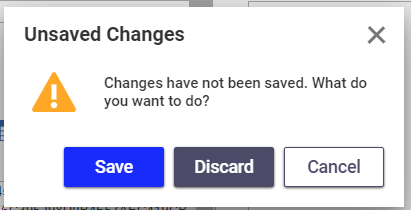
On that custom item, a file is attached as a relationship. We create a file using the following code:
let newFileItem = top.aras.newItem("File", FileElement);
let itmResult = top.aras.applyItemWithFilesCheck(newFileItem, '', '', '');
let fileId = itmResult.getAttribute("id");
After creating the file, we add a relationship between the custom ItemType and the file:
Item fileUpload = dal.NewItem("Custom_File", "add");
fileUpload.setProperty("source_id", custom_id);
fileUpload.setProperty("related_id", fileId);
fileUpload = fileUpload.Apply();
Is this the correct approach for attaching files to a Custom ItemType?
how to tackle this issue?
Regards,
Suhas
