Hello Community,
I've just tried to Package a staging table environment that includes TOC Menu elements created in the TOC Editor.
The Import did not result in the rendering of the added TOC Menu Items in the TOC Menu or TOC Editor.
I would appreciate any help or in site I can get to learn what I have done wrong or left out.
The process I went through is described below.
Note: I did go through the Docs but the process to even add the [Presentation Configuration] is incorrect and does not tell what to check for in the export. So this conversation will help that.
www.aras.com/.../Importing and Exporting.htm
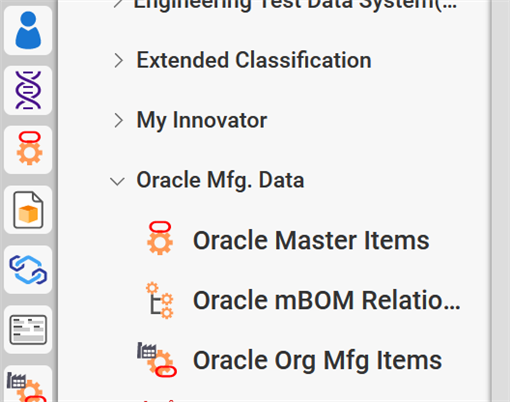
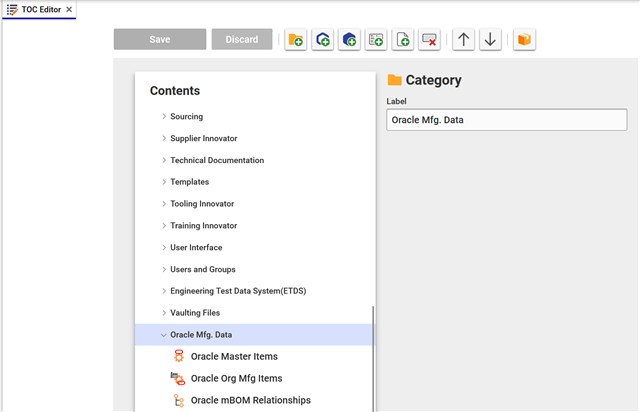
--- Process --------------------------------------------------------------------------------------------------------------------------
I created a Package for the configured Items, Forms, Relationships, etc. All of these Exported and Imported correctly.
I added the TOC Category (CommandBarMenu) and Itemtype (CommandBarMenuButton) to the Package using the Package Button.
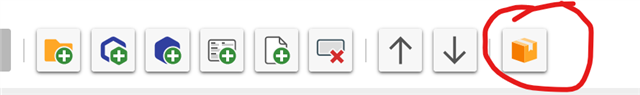
Doing this added the following Package Groups to the package: Menu, Menu Button, Command Bar Section
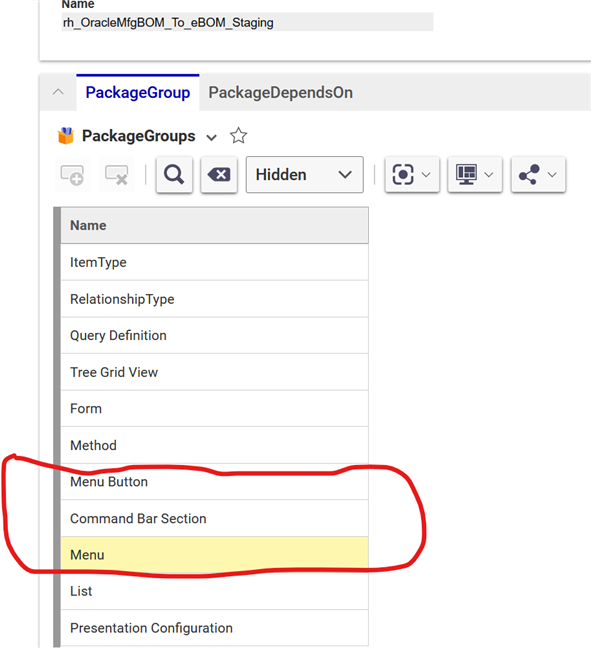
Next:
1) I navigated to one of the configured ItemType's, [Client Style] tab
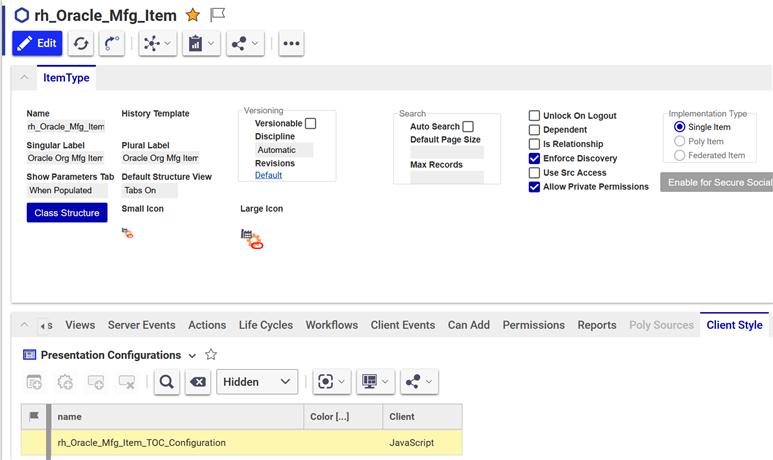
2) Double clicked on on the [Presentation Configuration] in the Grid; "rh_Oracle_Mfg_Item_TOC_Configuration"
3) Clicked [Search Presentation Configurations]
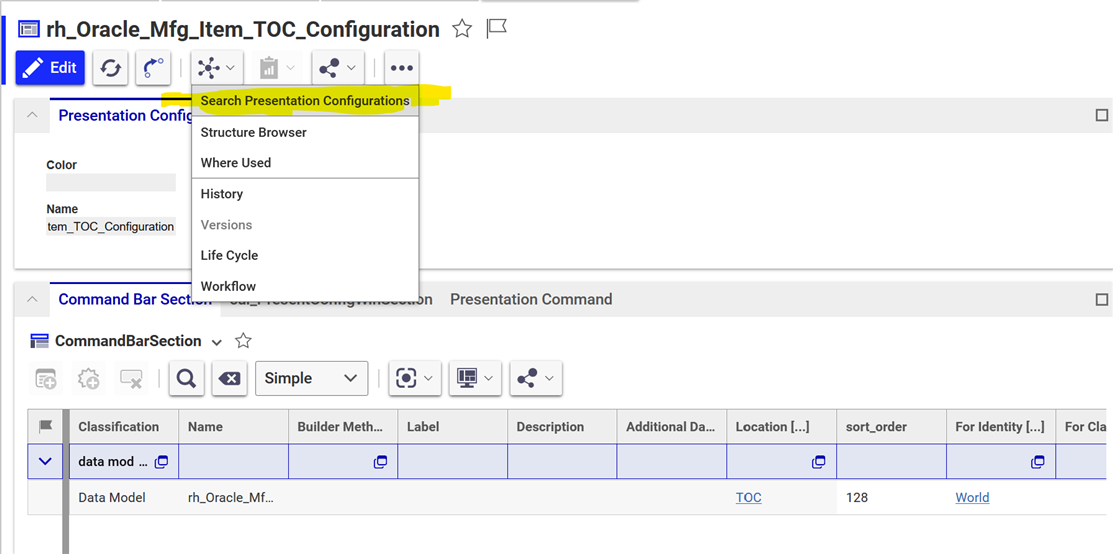
4) Searched for the required [Presentation Configurations],
5) Selected all Required
6) added then to the Package via the right Click [Admin] menu.
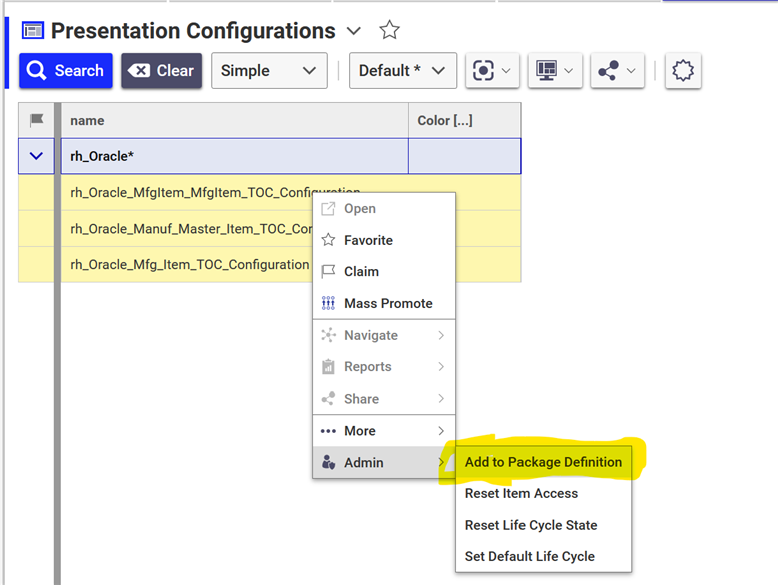
Doing this added the following Package Group to the package: Presentation Configuration
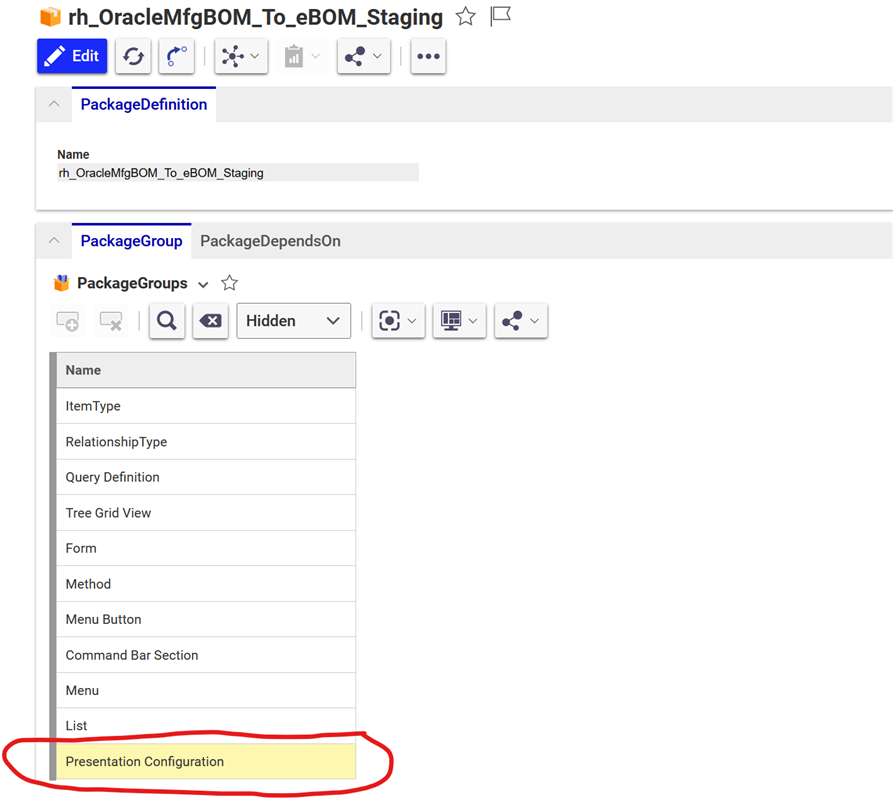
7) I did the Export and all packaged elements were represented in the manifest and import folders
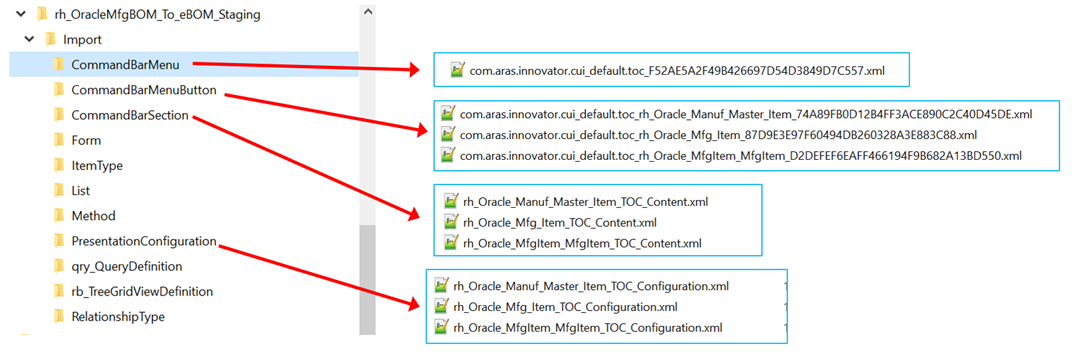
8) I did the Import into the new staging DB instance.
9) In the new Instance I
a) Opened the TOC and nothing. I opened the TOC Editor and nothing
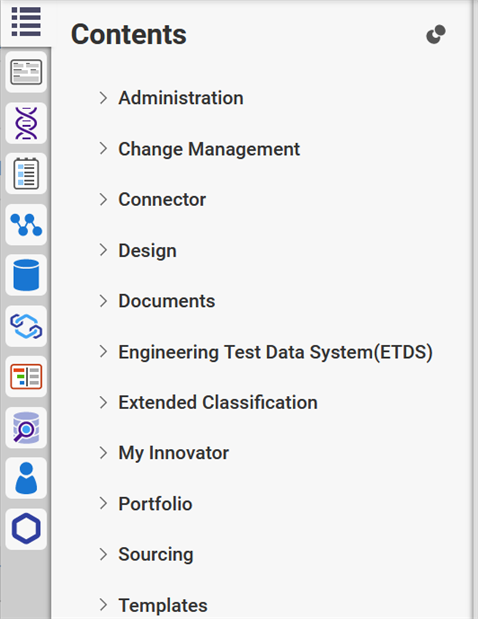
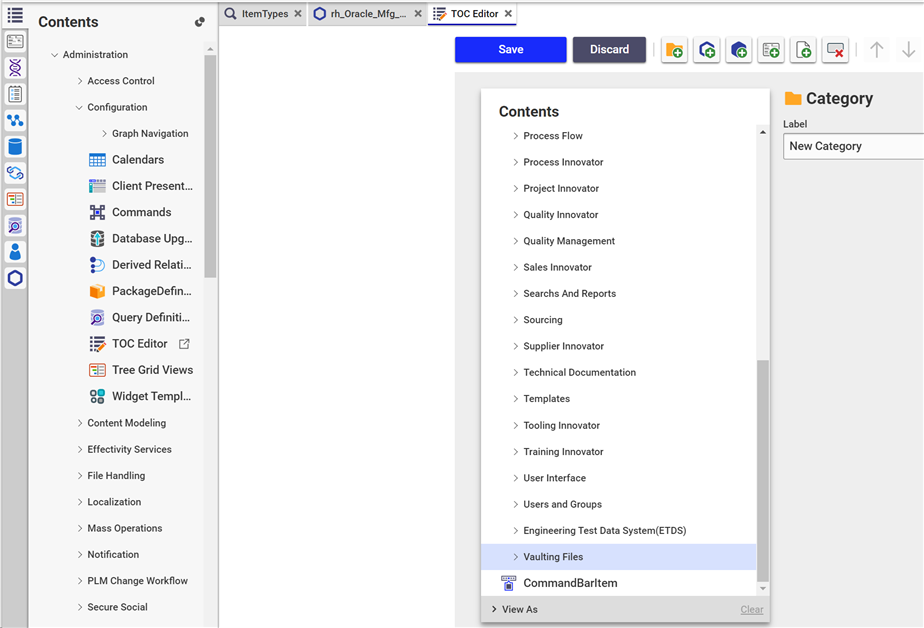
b) I checked the SQL Server tables to see if all the elements, defined in the XML files, had been loaded.
All Elements had been loaded into the tables:
- PRESENTATIONCONFIGURATION
- COMMANDBARMENU
- COMMANDBARBUTTON
- COMMANDBARMENUBUTTON
c) I checked the Itemtypes to see if the [Presentation Configuration] were set on the [Client Style] TAB.
And they were:
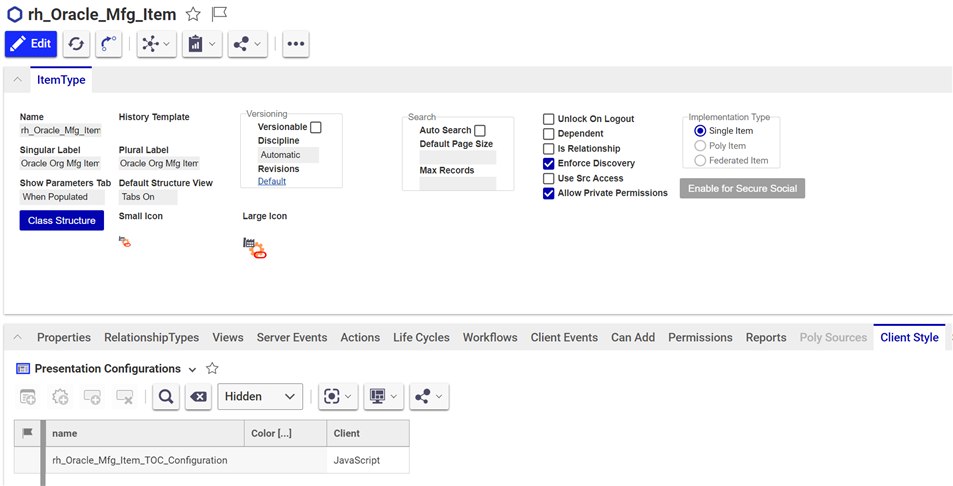
d) Lastly, tried clearing the IIS cache and the Browser cache
No Luck
Thanks for the help and/or in site.





