Hi Community,
I right now play around with CUI CommandBarCheckboxes and CommandBarDropdowns.
Does anyone of you have worked with these two elements already?
I look for a solution how to get their selected values from another (!) CUI element.
CommandBarCheckboxes doesn´t seem to work at all. I have added one to the test case in the picture, but it stays invisible. I've done some research and Aras doesn't seem to have ever used CommandBarCheckboxes in I12 and I14. So probably even Aras hasn´t noticed yet that they don´t work. Fear my testing skills, you can't hide anything!
Anyway. Much more useful than the checkboxes are CommandBarDropdowns and MenuDropDowns. They luckily work quite straightforward and I was able to add one as seen in the picture.
When using a click Method, we can get the selection of the dropdown with "const xyz = target.value".
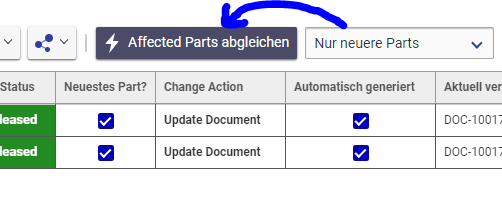
But in my case, I want to use the selected option from the dropdown in the click Method at the "CommandBarButton" left to the dropdown.
I am able to get the dropdown element itself. But there is right now nothing that could tell me, which value is selected.
When I look-up the element in the browser debugger, there is nothing that indicates which value is currently selected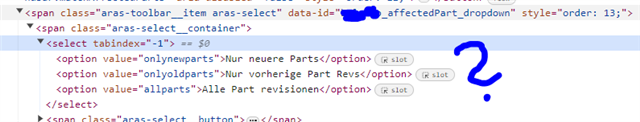
Does anyone know more? As alternative idea, we could maybe pass the value in the background. But that´s not my favorite approach.
Thanks for any ideas!
Angela

