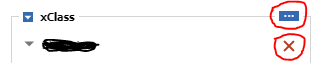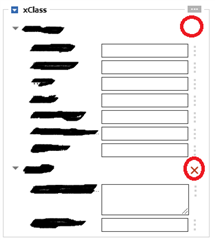Hi Team,
I have created a custom method, when a user selected some value in drop down list then the xClassification relationship will get added automatically. I want to prevent the user to delete or add new xClassification properties. How to achieve this.