Hi community,
a common task is opening custom dialogs. If we open a custom dialog it´s normally positioned in the middle of the screen.
This is fine for 99% of all use cases. But inside my dialog user can open an additional search dialog to search for target items that shall be added to a table in the main dialog.
Unfortunately the search dialog overlaps the first dialog pretty hard so users can not see the entries they add.
Is it possible to open a dialog at a specific position at the screen? I want to display the dialog in the middle of the screen, but with an offset to give more room to the search dialog.
Even more elegant would be, if the first dialog is moved to a better position as soon user open the 2nd search dialog. But I am not sure if this is possible.
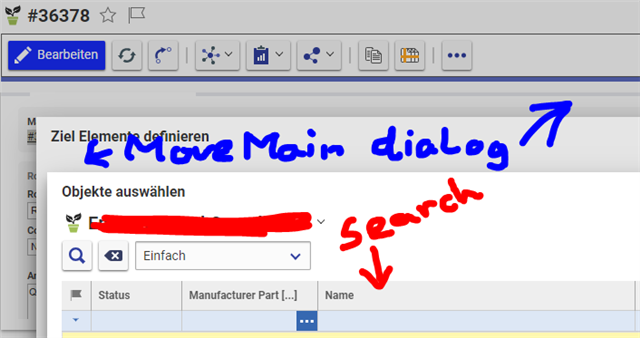
Does any one has an idea? If you know better variants for these kind of designs, please let me know!
Many thanks for any hint!
Angela

