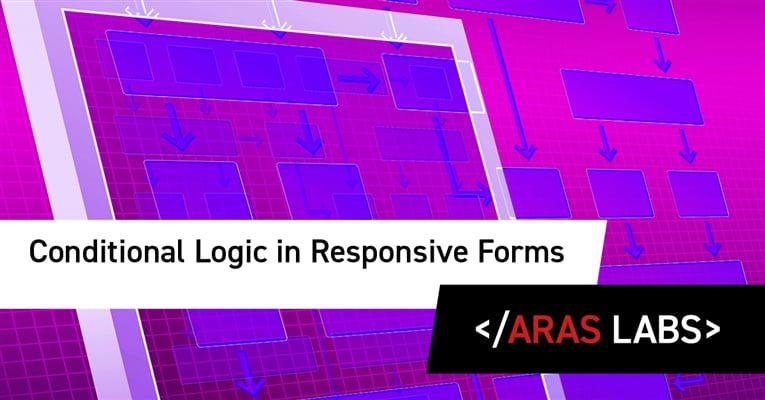In release 29 we saw the initial release of Responsive Forms in Aras Innovator®. They're a new, powerful tool to create elegant responsive forms that will respond to the layout of your specific device. In release 30 (R30), we improved upon the initial release version with the ability to create rules based on conditional logic within your system. In this blog, I'll show you a quick example of how this works.
Setup
This blog is a follow-up to our previous blog, New Responsive Forms Features: An Overview. Please make sure you've read that before this blog to understand the basics of configuring Responsive Forms. To follow along with this example you'll need an instance of Aras Innovator that is R30 or later.
New in R30 is the ability to create conditional logic within your responsive form. When you are using the responsive form editor, you should see a new section on the right side of the page:
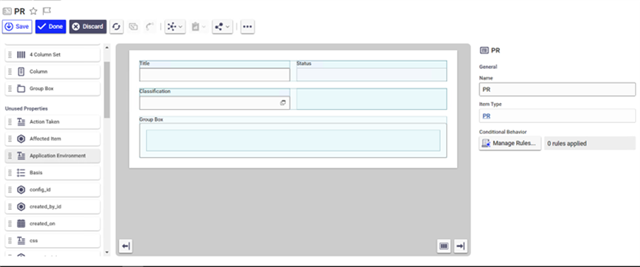
The Conditional Behavior editor is a low code way to modify your forms based on certain criteria. By clicking on Manage Rules you can add new rules or reuse existing rules.
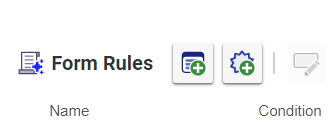
In this example we’ll create a few rules from scratch, just to show how it works. Here’s a screenshot of a blank Rule. You can see that it’s broken into two sections, conditions and behavior.
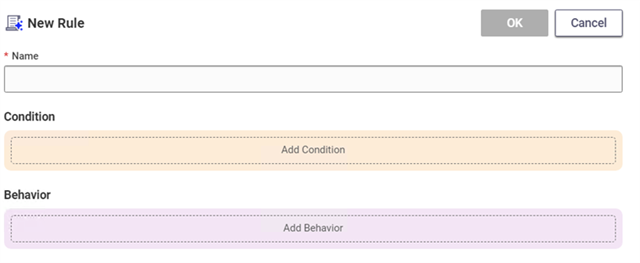
Let’s add a condition to test. We’ll do a quick check to see if the value of the current_state property is “In Verification;” if it is, we’ll take an action.
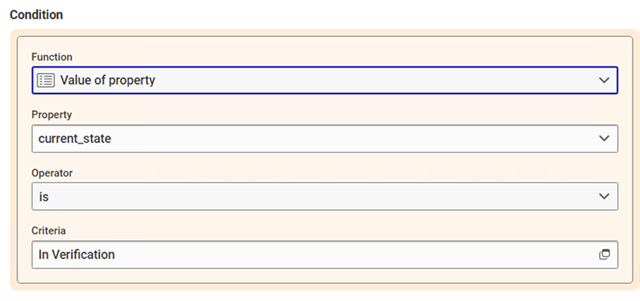
We’ll now add a behavior. If the current state is “In Verification” we’ll go ahead and hide the priority property from the form. It’s worth noting that we can easily make certain properties read only based on the conditions above.
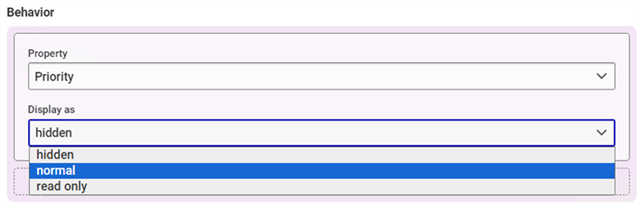
Once we do this and save the form, we can go and check that it worked as expected! Taking a look at two different Problem Reports we can see that the rule is being resolved as expected!
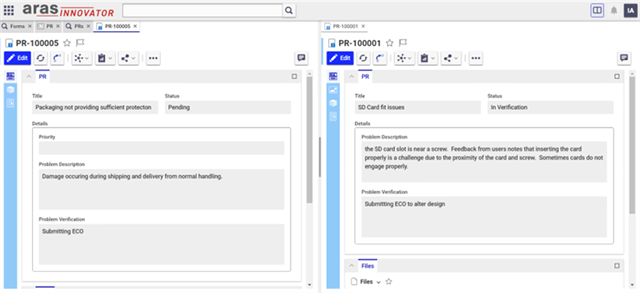
This is a great way to avoid making multiple forms based on things like Classification or State. You can have robust forms which filter based on these simple configurations. The forms are responsive and won’t leave blank spaces in the middle of your form.
Let us know what you think
That was a whirlwind tour of the new Conditional Rules for Responsive Forms. Try it in your environment and let us know what you think! Changing from a classic form to a responsive version could not be easier, and your existing classic forms are saved if you ever want to revert! Let us know in the comments if you're utilizing these new features.