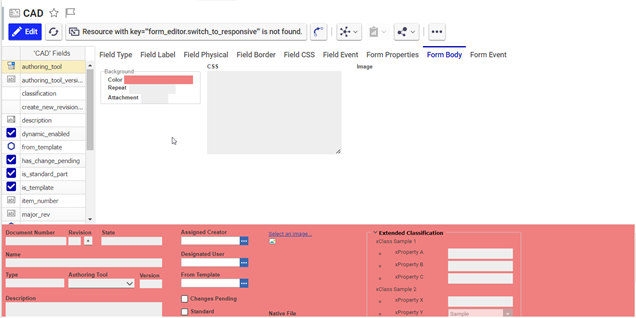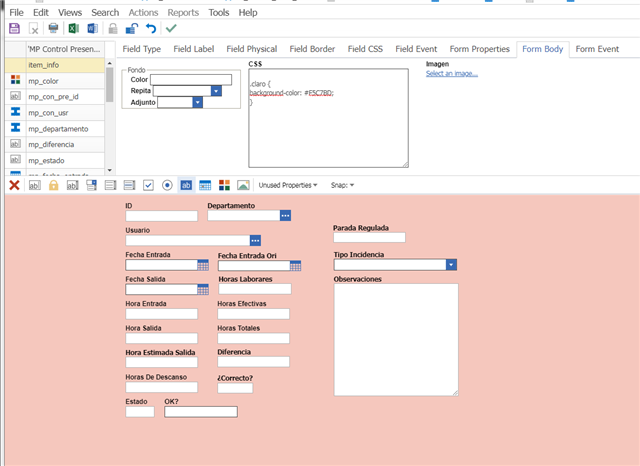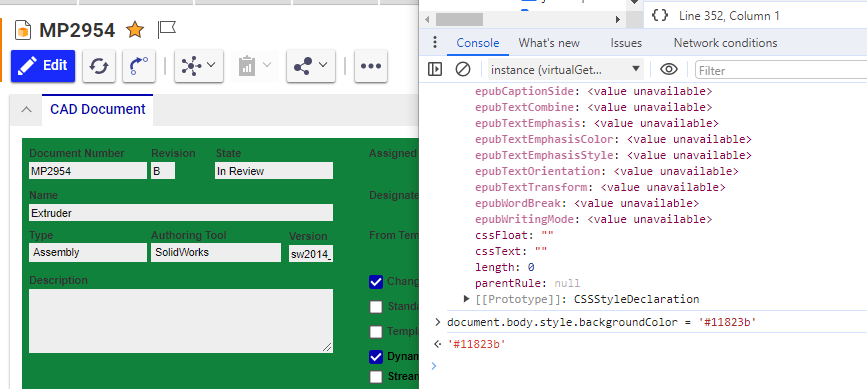Hello, I'm trying to change the background color of a form. It seems simple, but no!!
I have tried several methods but none of them work for me, it does not change the background color of the bodysuit, but rather what is behind it.
With the debugger I have seen that there is the "body" and the "claro" class, but I cannot change the color of "claro", only the body that is behind "claro".
var cualColor = 5; // Por probar un valor
var elementoConClaseClaro = document.querySelector('.claro');
// Verificar si se encontró un elemento con la clase .claro
if (elementoConClaseClaro) {
if (cualColor === 5) {
elementoConClaseClaro.style.backgroundColor = "red";
} else if (cualColor === 10) {
elementoConClaseClaro.style.backgroundColor = "blue";
}
}
I have tried with:
- var body = document.querySelector('.clear');
- var body = document.body;
- var body = document.getElementById("clear");
and some more, but nothing.
I have noticed that it works, but it changes the color of the background, you can see it by a thin line at the bottom.
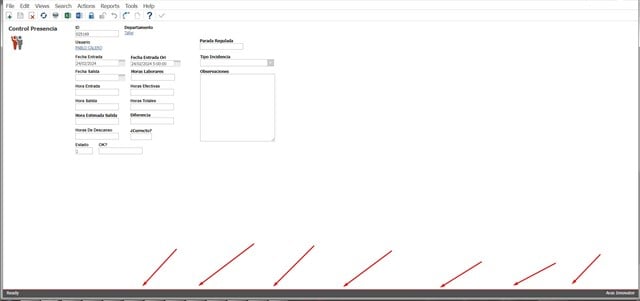
Esto veo en el debugger:
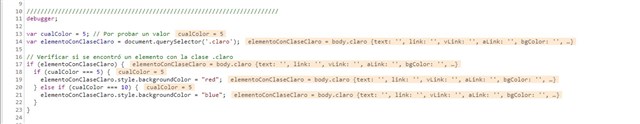
Too many thanks!!!