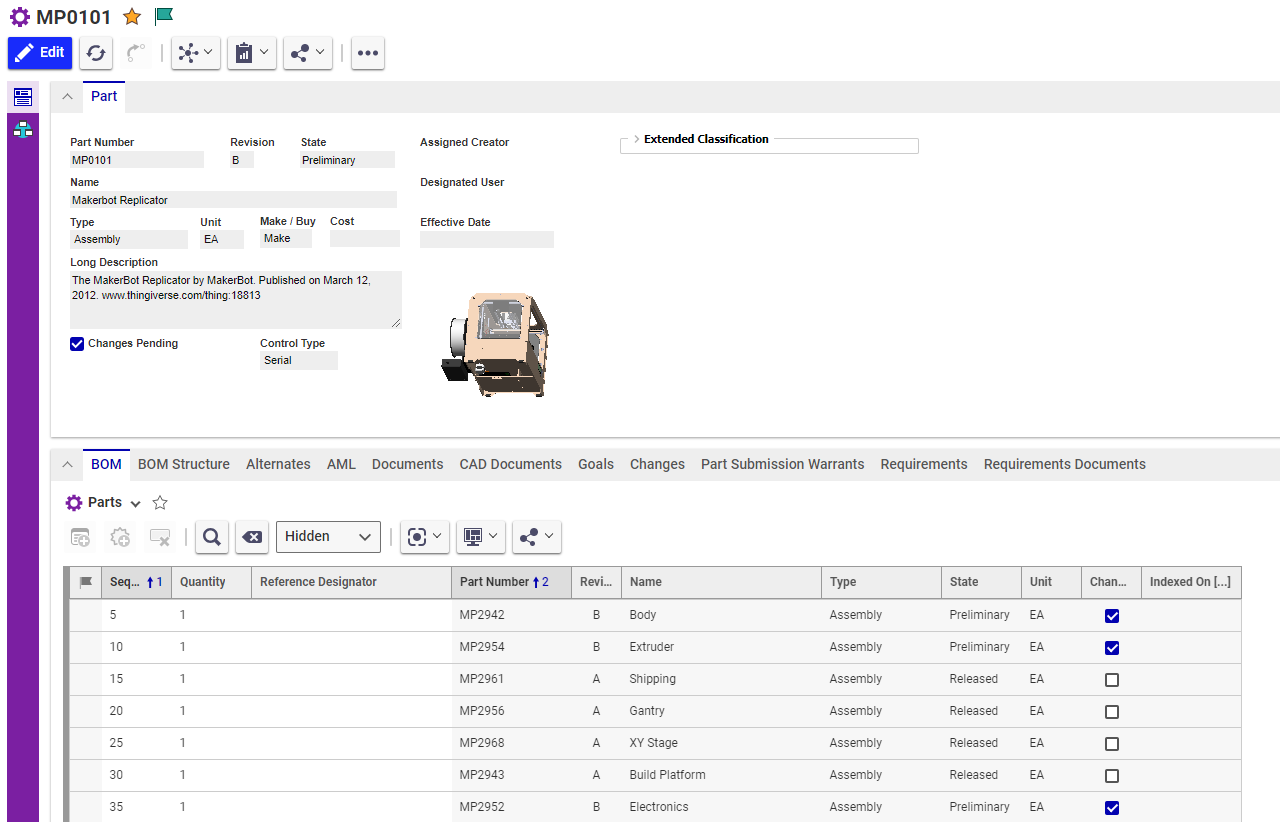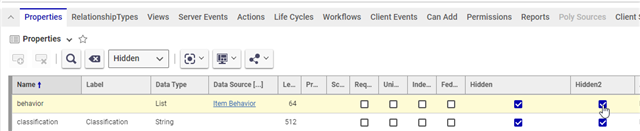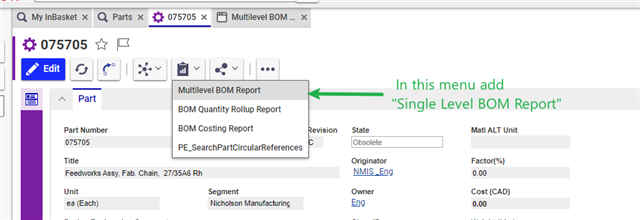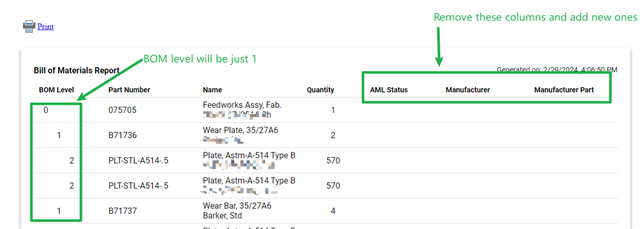Hello,
I need to make a new BOM form where the BOM level is only 1 and I need to remove some of the columns that appear in the default BOM form.
Also, need to add a logo to the form.
Super new to Aras, therefore, if someone can point me in the right direction that would be great. I need to know which topic in the Aras documentation to look for. If someone can provide birds-eye-view of the whole process that would be great.