how comment in history is related with track history properties in Itemtype.
how comment in history is related with track history properties in Itemtype.
Hello,
Administrators can specify History Templates for each ItemType in the database. This History Templates can keep track of different events that may happen to an item such as Add, Update, Delete, etc. Each of these actions can have different comments associated with them. For instance, you may want to track the old and new value for an item when it is Updated.
You can find more information about this history tracking under the Just Ask Innovator menu which you can access from the main grid of your instance under Help > Just Ask Innovator.
Chris
Christopher Gillis
Aras Labs Software Engineer
Hi Chris, I have followed steps to enable few custom properties to track history. But I don't see these properties in Item-->History page. It only displays default ones. What would be wrong here ?
Hi Chris, I have followed steps to enable few custom properties to track history. But I don't see these properties in Item-->History page. It only displays default ones. What would be wrong here ?
Hi Yogesh
You can track history of any custom properties by enabling the track history in item type properties tab.
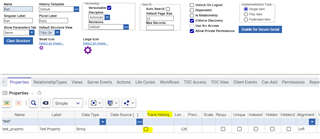
Thank You
Gopikrishnan R
Thanks Gopikrishnan, I did that step already but don't see these properties under History page. I also assigned same History Template to all Lifecycle states of that item. How to display it?
Hi Yogesh
I added a property in Part item type and enabled track history. Added the property to form. When I create part and update test property, history is tracked. History template is added in Item type : Default


Thanks Gopikrishnan. I did all the right configurations but was expecting new column for Custom properties on History page but didn't realize changes are tracked under 'Comments' column. It is working for me. Thanks again for the help.