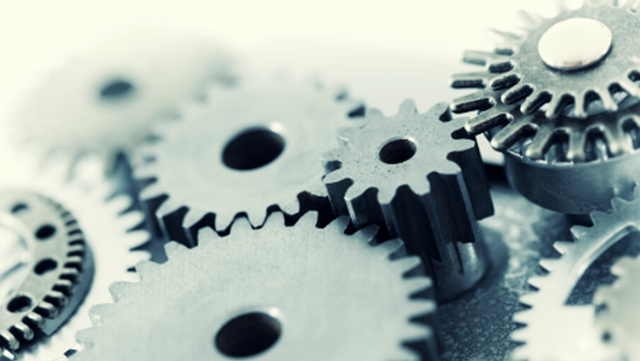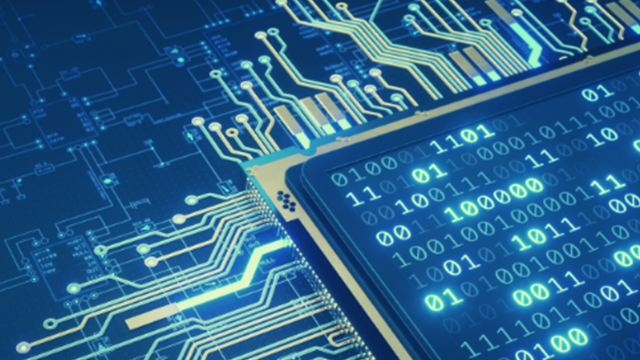Aras について
Aras Innovatorは、要件仕様、設計から製造とサービスに至るまで、完全なエンドツーエンドの製品ライフサイクル管理のための、統合された独自のプラットフォームを提供します。 私たちのアプリケーションは、今すぐ試すことができるほど簡単で、ローコード開発のアプローチでカスタマイズできるように設計されています。 PLM プラットフォームの包括的な概要については、こちらのビデオをご覧ください。

Aras で始める
Aras の設計変更管理について知る
Aras がどのように設計変更を管理するか、こちらの3つの動画をご案ください。
- 公式/非公式の変更を Aras で管理する(英語)
- 設計変更管理と品質管理の連携(英語)
- 複雑な設計変更プロセスに対応する(英語)
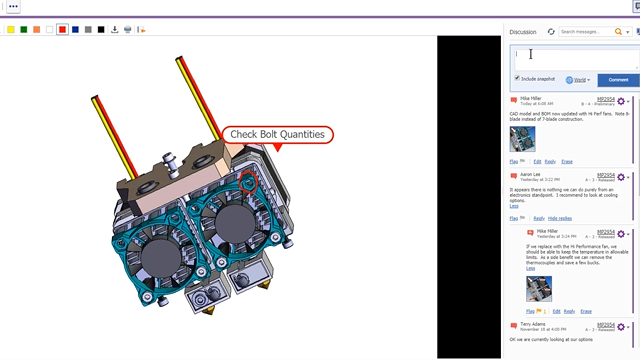
Aras の製造プロセス計画について知る
設計から製造への連携プロセスは複雑です。Aras で何ができるのかご覧ください。
- 製造プロセスをデジタルスレッドに接続する(英語)
- プロセス計画とは何か(英語)
- 製造プロセスにおける品質管理(英語)
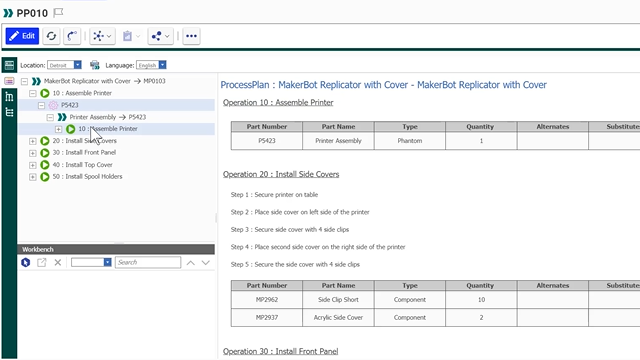
最新バージョン 12 の製品情報
Aras Innovator の最新バージョンでは、様々な機能強化が行われました。ぜひ一度ご覧ください。
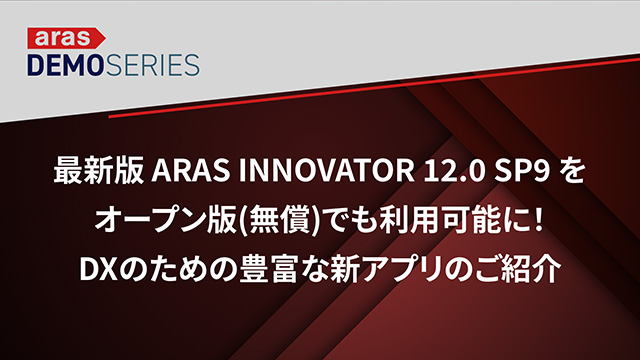
Aras Innovator でアプリケーションを開発する
Aras のアプリケーションについて知る
Program Management
Improve product development with more efficient and effective design processes, streamlining program and project management with powerful capabilities in Aras Innovator.
Watch the Demo
Change Management
Successful engineering changes are central to improving products and accelerating their development. Aras offers powerful capabilities to manage engineering change.
Watch the Demo
Manufacturing Process Planning
Transitioning product information from engineering to manufacturing requires both accuracy and efficiency. See how to manage this complex process in Aras Innovator.
Watch the Demo
Technical Documentation
Editing and managing valuable content related to your products should happen in context with parts, manufacturing, CAD, and other PLM data. See how Aras does it.
Watch the Demo
Simulation Management
Released in Aug 2020, Aras’ Simulation Management application connects simulation to the digital thread of your product’s data, managing inputs and results together.
Watch the Demo
ダイナミック プロダクト ナビゲーション
PLM の製品情報が CAD データを使って視覚的に表現できるようになると、PLM はさらに多くのことに役立てられます。 この機能ではPLM データをすばやく簡単に検索、ナビゲート、および照会します。
デモを見る
Visual Collaboration
Communication across teams is key to efficient, effective product development. Aras offers unique, secure, visual collaboration across all its applications.
Watch the Demo
Microsoft Office コネクター
セキュリティ、バージョン管理、製品データとの連携を Aras Innovator で維持しながら、文書、スプレッドシート、プレゼンテーション資料を Microsoft のツールで作成しましょう。
Watch the Demo
Workflows
With Aras, you can easily build workflows, sub-workflows, notifications, and status reports. Or, use the ones delivered standard with the software.